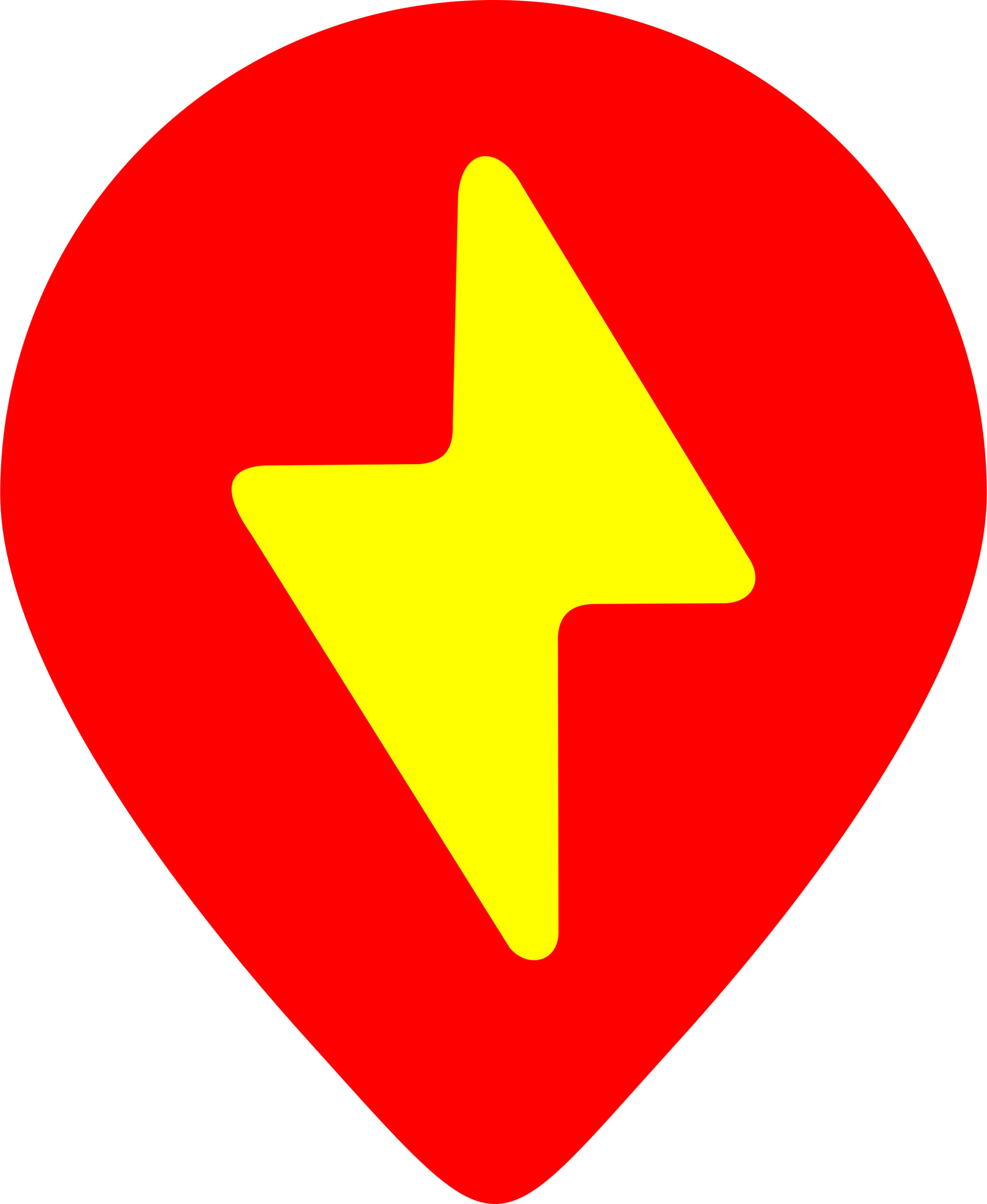Following are the general steps to be followed when searching for EV charging stations in Google Maps for your connector type :
- Open Google Maps: Visit the Google Maps website or open the Google Maps app on your smartphone.
- Enter your location: Type in your current location or the area where you want to find EV charging stations in the search bar at the top of the Google Maps interface.
- Search for EV charging stations: Type “electric vehicle charging stations” or “EV charging stations” in the search bar and press Enter or tap the search icon.
- Filter the results: After the search results appear, you can filter the charging stations based on your specific charging plug type. To do this, click on the “Filter” button, usually represented by three vertical dots or lines, located near the search bar.
- Select charging plug type: Within the filter options, look for a section related to “Charger Type” or “Plug Type.” Click on that option and select the specific charging plug type that is compatible with your electric vehicle.
- Explore the results: Google Maps will update the search results to display only the EV charging stations that support your charging plug type. You can click on the station markers on the map or select a listing from the search results to view more details.
- Get directions: Once you have chosen a suitable EV charging station, you can click on it to view more information and get directions by clicking on the “Directions” button. Select your preferred mode of transportation, and Google Maps will provide you with step-by-step directions to reach the charging station.
Remember that the availability and accuracy of EV charging station data may vary, so it’s a good idea to double-check the information and ensure that the charging station you plan to visit supports your specific charging plug type.